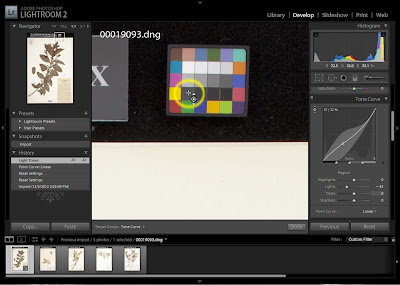The Field Museum of Natural History in Chicago houses one of the world's most important and extensive collections of specimens from the natural and cultural worlds. Globally and nationally, it holds an iconic status as a leader in scientific research and education.
But new, short-sighted plans to address years of borrowing for a variety of exhibits and construction threaten to destroy the museum's research standing and credibility, by laying off scientists and curatorial staff that work on and help maintain the 25 million specimens housed there.
Click here to sign a petition urging the Trustees to reconsider proposed cuts to scientific research.